In honor of iPhone OS 3.0's imminent release (yay!), I've decided to finish up this post which I started over a month ago. Since I sometimes search for terms like "best iPhone apps" posted within the past month, I thought I'd list out my favorite apps.
As a general matter, I love the iPhone. I would recommend it to anyone. I've actually grown to prefer the touch keyboard over a physical keyboard. It has truly changed my life since I got it-- I hate anything douchey sounding, but I'm not exaggerating. It's not so much the phone/camera/other standard features that make it totally worth the money, it's the apps in conjunction with its design. Period. Okay Safari is pretty awesome. But still.
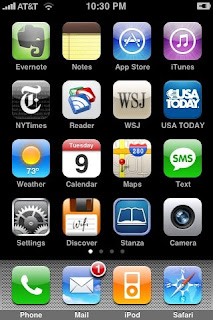 My main page.
My main page.I don't know if you can tell, but I'm slightly OCD about my app icon placement in terms of color and function :)
It's amazing to think that all these functions that used to have dedicated hardware or could only be accessed through a desktop are now all in my *phone*. My phone is also my Chinese-English dictionary, my Kindle reading device, my scientific calculator, my unit converter, my USB stick and document reader, even my calibrator. Here are my top 25 apps (uh almost all the non-standard apps on my iPhone haha):
1. Pandora (Free):
- When I first heard what Pandora does, I didn't even bother to download it because I thought, "why would I need a radio station generator when I have all my iPod songs?" Well, that was stupid. Pandora is awesome because it is pretty right-on with its music selection. Pick your favorite song and you're pretty much guaranteed to love its Pandora station (I now listen to my Zero 7 and The Shins stations more than my iPod songs). You are introduced to a lot of great new music, you can bookmark new songs that you like, skip the ones you don't like (there's a 5 skips/hr limit), there's background info on every artist and song, and... it's free. I loves.
2. Discover (Free):
In my opinion, Discover is the best of the free file-storage apps. Apple no likey allowing you to use your iPhone as a hard drive, but this is the next best thing to carry around your personal files (word, excel, pdf, etc all supported) with you. You can view your files directly on your phone, and it has bookmark functions. I have my bar study outlines stored on it and I can read them anywhere. Which is awesome and sad at the same time.
3. Shazam (Free):
Shazam is devil magic. Its creators probably would have been burned at the stake if this was the 17th century. I actually felt a little scared when it effortlessly ID'ed Jay Chou and Wang Lee Hom (who sucks btw) songs. I'm pretty sure I heard Satan chuckling smugly in the room. All you do is hold the iPhone to "listen" to a song and it just IDs it... just like that. Obsure songs are not its strong suit, but it IDs KCRW Morning Becomes Eclectic songs, New at 2 songs on Power 106, and Jay Chou... I'm very happy. And scared.
4. Stanza (Free):
Stanza is like the Kindle, but with tens of thousands of FREE books. Mostly classics, but there are so many available books that I have been wanting to read that this app will provide years and years' worth of reading. And while the idea of reading an entire book on the iPhone's screen doesn't sound appealing at first, it's actually not bad. Font size is adjustable, font and background colors are totally customizable (with tons of colors to choose from, with fancy names fit for nail polish and high end paint), etc. I am currently 21.6% through Crime and Punishment. Yes they tell you to the precise percentage.
I still have the Kindle app on my phone, because I can browse the first chapter of basically every Kindle book on Amazon. Book browsing on my phone :)
5. Evernote (free):
Evernote is like Google notebook, but better. Used in conjunction with the [free] PC/Mac and Web versions, you become unstoppable in your website/document/image clipping fury. I also use the iPhone's camera to snap photo notes of important docs, receipts,etc. It has overall made me more OCD than ever. Fun!
6. Citibank (free):
Kind of a boring-sounding app to include on a "best of" list, but I love this app and use it often. The design is simple and easy to use. I can view my balances, see my account activity, transfer money between accounts, and make payments... all on the go (girls aren't supposed to make "all while on the toilet" comments because we don't produce bodily excrement, right?). Any bank that has an app gives a huge plus for its customers. Finally, some stimulus money is being used for our benefit.
7. Sleep Stream ($0.99):
Sleep stream is a binaural beats app. Not everyone will be into this, but I like it a lot. I am one of those people that can't focus unless it's quiet, so the background noises (including sounds like ocean waves, fireplaces, rain, white noise, other ambient music) help me block out distracting noises. As for the binaural beats (click to go to wikipedia), there are five settings: Sleep, Meditate, Relax, Focus, and Energize. I can't tell if the effect is actual or just psychological, but I find myself using the app a lot when studying (Focus and Energize beats).
8. KCRW ($0.99)
NPR/KCRW 89.9 when I don't have a radio signal. I used to use the Public Radio app, but KCRW recently came out with their own dedicated app. It's worth the buck-- it allows both live streaming and on demand programs (which Public Radio didn't have), and it includes a calendar of events and direct access to the mobile site. And also you get to support the station.
(If you don't know, in addition to NPR programming, KCRW has awesome news and music programs-- I really recommend checking it out!)
9. Qing Wen Chinese-English Dictionary (previously free, now $4.99)
To think that Chinese-English dictionaries, especially ones where you could draw out the characters and the dictionary recognizes your incoherent bundle of sticks, used to run into the hundreds of dollars. Now it's a free/$4.99 iPhone app. Of the three Chinese dictionaries I tried, I think Qing Wen has the best coverage and features-- audio pronounciation, search results as you type, definitions of individual words in a character, ability to create wordlists, etc. Heart for you.
(Note: iCED Chinese-English dictionary is a good free alternative-- just missing a few features Qing Wen has. And don't forget that you need to add the Chinese keyboard through Settings in order to draw in your characters.)
Also, Dictionary.com's app is very good for English words. Also amazingly free.
10. gFlash+ (free w/ ads, $4.99 for pro):
Awesome for studying. This is a free flash card app that pulls its text from a Google docs spreadsheet that you create. It's infinitely quicker than making physical cards, and you can study them anywhere. It has a good user interface with a quiz function. I caved in for the pro version because I wanted to get rid of the ads and it allowed more manipulation of the cards. Otherwise, the free version is great.
11. NYTimes, WSJ, and USA Today (free)
Free access to these great news sources, each with its own perks and disadvantages. USA Today has the lowest quality of writing, but has the best user interface and smoothest operation. NYTimes and WSJ have their strengths in their articles (I like NYTimes more for its opinion articles and random interest articles, and WSJ for their business related articles), but they don't have the best interface and they constantly crash on me. Either way, these three apps are awesome and I'm impressed that they've been made so freely available to users. I hope Apple's new app subscription payment feature won't change this.
12. Snap Tell (free):
Shazam's devil magic for books, cds, and dvds. Snap a picture of an item's cover, and this app will ID it and retrieve reviews and prices for it.
13. Cheap Gas! (free):
A simple, nice app to help you find the cheapest gas prices around you. Because I'm that person who will drive three more blocks for gas that is 5 cents cheaper even though that is honestly, what, a 75 cent difference max? :P
14. Yelp (free)
Because I can't try any new restaurant anymore without checking Yelp first, this well-designed mobile app is indispensible when on the go. Pick a restaurant, tap a button to get directions, and go. Bookmarks from your account are accessible, too.
15. iWant (free)
For everything not restaurant related, I use this app instead of Yelp. Using your GPS location, it will help you find the nearest grocery store, drugstore, shopping, movie theater, ATM, gas station, taxi, florist, barber, post office, etc etc. It's such an easy interface, works surprisingly well, and is better than the inexplicably more popular "Around" app.
16. Wikipanion (free)
Sure you can access Wikipedia through Safari, but this app presents a more streamlined and phone-friendly interface.
17. Convertbot Mini (free)
I don't use this app that often, but it's so cute and well designed that it's definitely one of my favorite apps. Convert weights, lengths, areas, volumes, temperatures, etc etc. I love the spinning wheel design.
18. 9-Toolbox (free for now)
This is a great deal for a free app, even if the design is rather amateur in my opinion. With one app, I was able to delete several other apps because they were all included. Some of the more useful functions include currency conversion, date calculation (i.e. solar to lunar); days until (e.g. how many days until Dec 12, or what date is 100 days from now); Inclinometer, Tip calculation, and "My Girl's Day" (I find this one pretty funny... it helps girls track their cycles, which I don't, but also helps guys keep track of their girls' PMS).
19. Photo Daily 1600 (free)
I just got this app to help with the iPhone's sub-par camera. I also have Photo Hype, which I paid a dollar for, but I prefer the layout of this photo editing app. I can't imagine that the apps that cost $4.99 are that much better. This has plenty of effects and adjustments available, and it has a handy split-screen preview interface. I'm a bit confused, though, because the free version is supposed to only let you save one picture per day but I've been able to save several per day. Therefore I find no need to buy any other photo editing service, and I feel a little better about not having the iPhone 3Gs's improved camera :)
20. Zillow (free)
This is a really cool app if you are looking for a home, or just poking around real estate for fun. This gives house values and sale statistics and home sale listings. Furthermore, using the iPhone's GPS function, this app will give you approximate values for any home around your location, all in satellite image format. Pretty crazy stuff.
21. Countries ($0.99)
I'm horrible at geography, but slowly getting better through forced self-help. This app is a nice combination of Wikipedia, the CIA factbook, and a geography quiz for every country in the world. Slightly cheesy design aspects, but it's the best of the bunch.
22. Art ($0.99)
If you like art, this is the best of the few art-related apps on iTunes. It covers a good amount of artists (from Dutch masters to Renaissance to modern to contemporary), provides their background and a collection of their works, all in a pretty well designed interface. I was able to learn about several new artists, and I like the saving function for the art pieces, but overall this app (and this whole genre of apps) has a lot of room to grow.
23. Finger Frenzy ($0.99)
If you've actually made it to #23, you'll notice that I'm not a big game app person. I must be in the minority here because all the top apps in the iTunes store seem to be game related. Anyway this is one of the two games I have (the other one being "Biggest Brain" hahah), and I enjoy it a lot-- simple game with lots of replay value.
24. MyPaint Free (Free)
This is my favorite of the finger drawing apps. You can also draw on top of photos from your camera roll. No more energy to think of creative description.
25. Facebook (Free) & TwitterFon (Free) & Skype (Free)
It wouldn't feel right to leave the apps from these major social media sites off, but I don't actually have much to say about them other than they are well-designed, thumbs up for all of them. I look forward to trying to call from Skype while abroad.
----------
That took forever. I wanted to include screenshots, but maybe next time. Have fun app browsing!
No comments:
Post a Comment